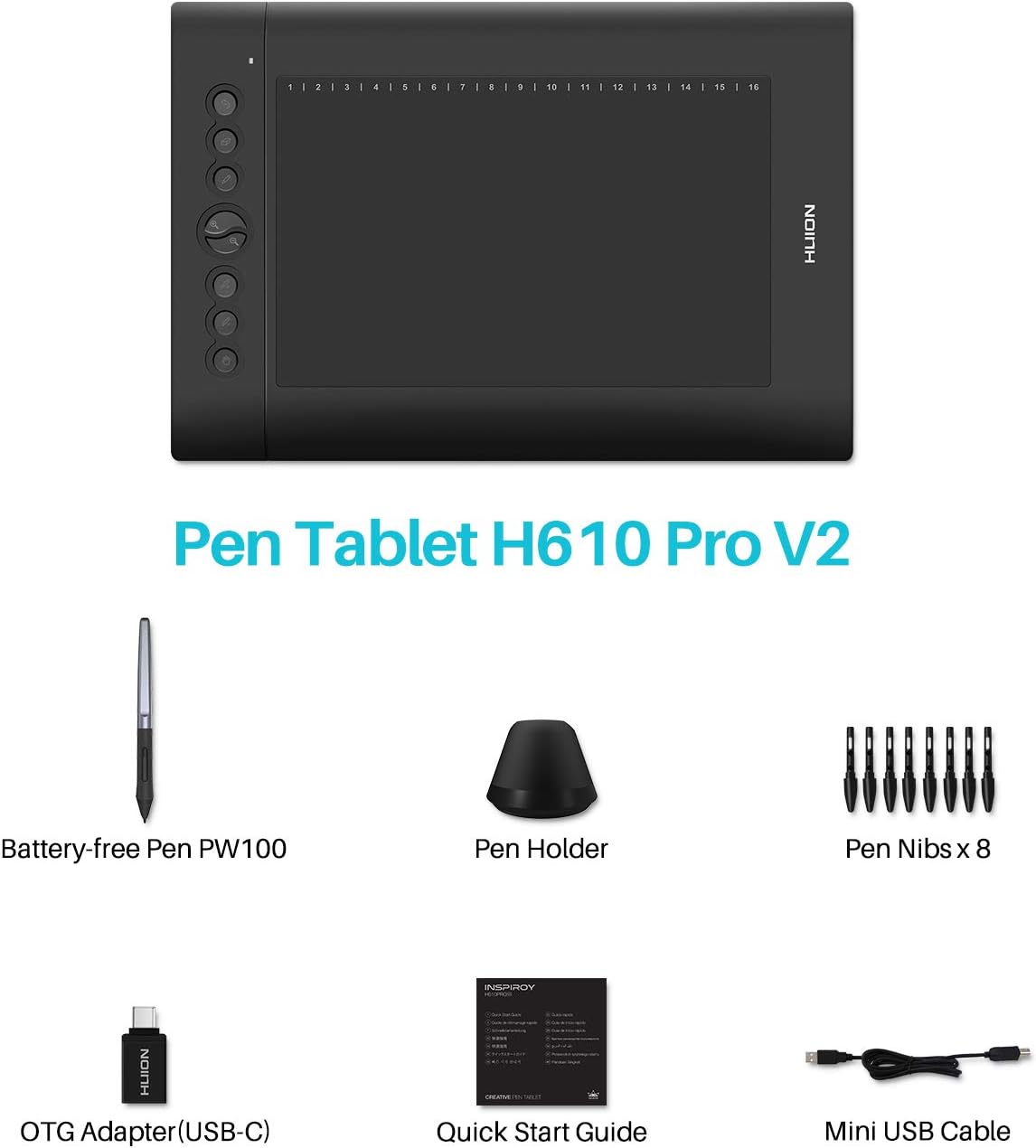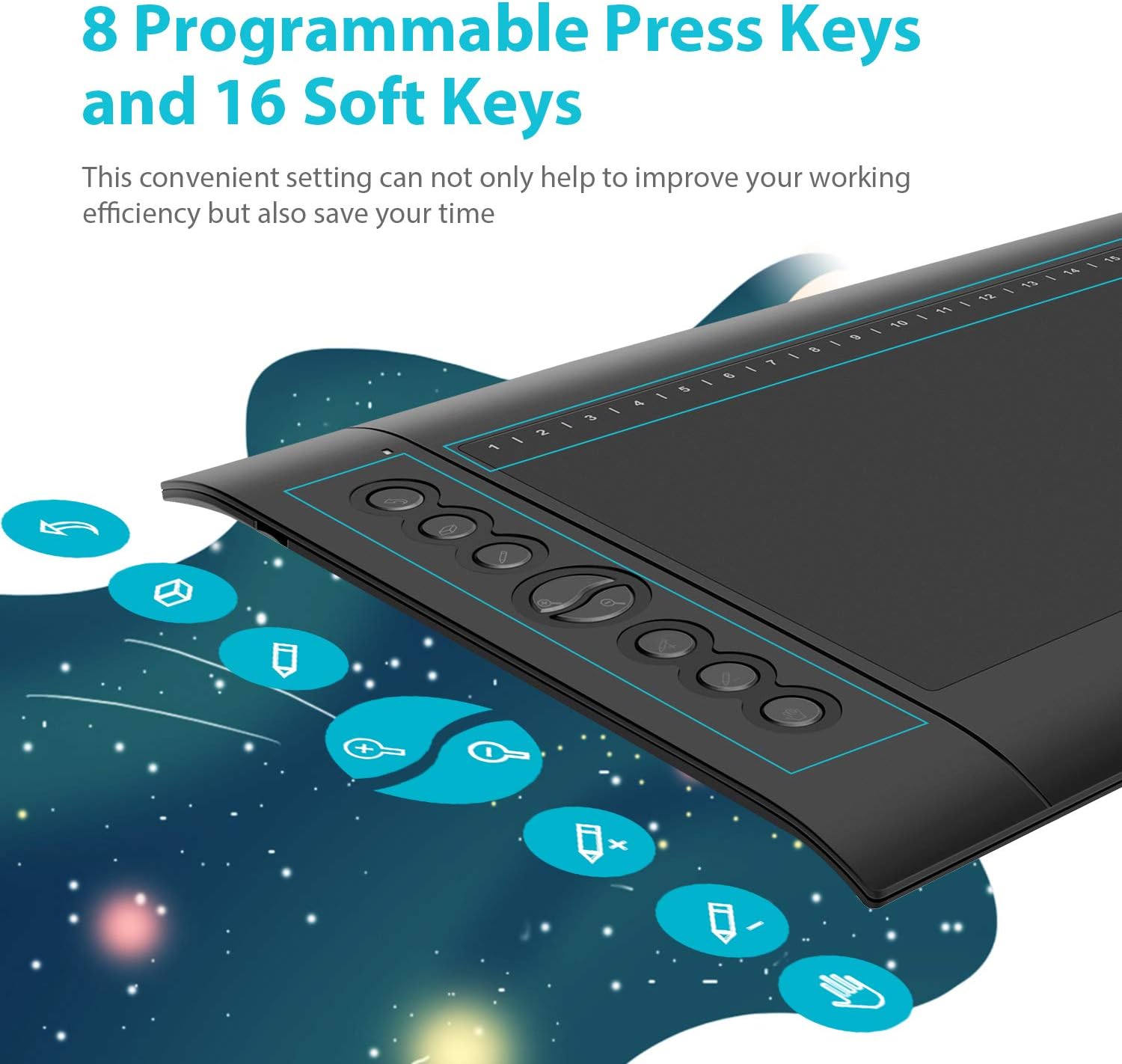No products in the cart.
Drawing Tablet
 Express Delivery
Express Delivery
HUION H610 Pro V2 Graphic Drawing Tablet For Sale Trinidad
Availability:
Call for Availability
- Innovative Tilt Control System – Provide you better pressure detection and accurate cursor positioning with different angles, restore the true feeling of painting.
- 8192 Levels of Pressure Sensitivity – Outfitted with Huion’s latest battery-free stylus PW100 of 10mm reading heights; 5080LPI in resolution and 233RPS in reading rates, which offers more accurate and natural drawing experience.
- Customizable Shortcut Keys – 8 Customized Press Keys + 16 Customized Soft Keys, all customizable and easy to set up; With the two pen buttons, you can set it to the function like eraser as you want;10×6.25 inches sufficient compact working area.
 Express Delivery
Express Delivery
$895.00 TTD
Call for Availability
Product Description

WARM TIPS:
1. H610 Pro V2 is not a stand-alone product!
- H610 Pro V2 must be connected to a computer or Android Device to use.
2. Connection
- Please make sure completely plug the USB cable into the tablet. When you need to connect the tablet to a mobile phone, please use the OTG adapter and operate following the user manual.
3. Driver Download and Installation
- Driver Download: Our driver will be regularly updated, so please go to Huion official web to download the newest driver, and install it on your computer.
3.1 For Windows Users:
- Please make sure there is no other brand driver on the computer and close all drawing programs before installation. (IMPORTANT) Please run as administrator when installing the driver.
3.2 For Mac Mojave (10.14), Catalina (10.15) Users:
- Our driver is compatible with Mac OS Mojave (10.14) and Catalina (10.15), please install the newest released driver on your computer and add the “HuionTablet” and “TabletDriverAgent” into the whitelist first after installing the driver.
Reminder:
List of Compatible Android Devices:
Samsung: Galaxy Note 8/9/10/10+/10+ 5G/20/20 Ultra 5G, Galaxy S8/S8+/S9/S9+/S10/S10+/S10e/S20 5G/S20+ 5G/S20 Ultra 5G/S21 5G/S21+ 5G/S21 Ultra 5G, Galaxy Z Fold/Z Fold 2, Galaxy A90 5G, Galaxy Tab S4/Tab S5e/Tab S6/Tab S7/S7+(The Samsung Note series can display the cursor after setting, other series will not)
Huawei: P20/P20 Pro/P20 RS/P30/P30 Pro/P40/P40 Pro/P40 Pro Plus, Mate 30/30 Pro/30 RS/30E Pro/40/40 Pro/40 Pro+/40 RS/X/X2

|
|
|
|
|---|---|---|
Battery-free Stylus
|
8 Press Keys and 16 Soft Keys
|
Anti-Slip and Circular Side Design
|
|
|
|
|
|---|---|---|
Sufficient Space for Creation
|
OS Android 6.0 Supported
|
Compatibility
|

Package Contents
- Huion H610 Pro V2 Graphics Tablet
- Battery-free Pen PW100
- Mini USB Cable
- Pen Holder PH03
- Pen Nibs x 8 (Included in pen holder)
- OTG Adapter
- Quick Start Guide
Category: Drawing Tablet
Related products
-
Drawing Tablet
Graphic Drawing Tablet Huion 10″ x 6.25″ for sale Trinidad Tobago
0 out of 5(0)- HUION Inspiroy H1060P NEW MODEL
- Graphics Drawing Pen Tablet with 8192 Pressure Sensitivity
- Battery-Free Stylus
- 12 Customized Hot Keys,
- SIZE active area 10 x 6.25 inches Digital Art Tablet
- Works with your Mac, Windows PC and Android devices
UPC X002JNL7W7 / 0677306933495
SKU: 0677306933495 -
Drawing Tablet
UGEE M708 10 x 6 inch Large Drawing Tablet For Sale Trinidad
0 out of 5(0)- 【Large Active Drawing Space】: UGEE M708 V3 graphic drawing tablet, features 10 x 6 inch large active drawing space with papery texture surface, provides enormous and smooth drawing for your digital artwork creation, offers no-lag sketch, painting experience;
- 【8192 Passive Stylus Technology】: A more affordable passive stylus technology offers 8192 levels of pressure sensitivity allows you to draw accurate lines of any weight and opacity according to the pressure you apply to the pen, sharper line with light pressure and thick line with hard pressure, perfect for artistry design or unique brush effect for photo retouching;
- 【Compatible with Multiple System&Softwares】: Powerful compatibility, tablet for drawing computer, perform well with Windows 11/10 / 8 / 7 and Mac OS X 10.10 or above; Driver program works with creative software such as Photoshop, Illustrator, Macromedia Flash, Comic Studio, SAI, Infinite Stratos, 3D MAX, Autodesk MAYA, Pixologic ZBrush and more;
- 【Ergonomically Designed Shortcuts】: 8 customizable express keys on the side for short cuts like eraser, zoom in and out, scrolling and undo, provide a lot more for convenience and helps to improve the productivity and efficiency when creating with the drawing tablet;
SKU: n/a -
Drawing Tablet
XP Pen Deco Fun L Graphic Drawing Tablets 10×6 Inches Digital Drawing Pad For Sale Trinidad
 Drawing Tablet
Drawing TabletXP Pen Deco Fun L Graphic Drawing Tablets 10×6 Inches Digital Drawing Pad For Sale Trinidad
0 out of 5(0)About this item
- 【Three size, four colors】 Deco fun series are available in three sizes and four colors: classic black, space blue, apple green, and carmine red, to meet your personal preference. Pick your favorite and enjoy Deco fun!
- 【Portable but powerful】 Active Area 10×6 inches, with the super affordable Deco fun Drawing tablet, you can capture inspiration as it strikes and have your ideas with you at all times.
- 【Online Teaching and Working】 XPPen Deco fun computer drawing tablet is designed for osu game, digital drawing, painting, sketching, E-signatures, online teaching, remote work, photo editing, it’s compatible with Microsoft Office apps like Word, PowerPoint, OneNote, Zoom, Xsplit etc. Works perfect than a mouse, visually present your handwritten notes, signatures precisely.
SKU: CT1060 -
Drawing Tablet
HUION H420X OSU Tablet Graphic Drawing Tablet For Sale Trinidad
0 out of 5(0)- New upgraded version! Battery-free Stylus with 8192 Levels Pressure does not require charging, The report rate of the H420X graphic tablet has increased to 300 PPS, making lines quicker and smoother, and feel like a real pen. The pen also has 2 customizable buttons on the side that allows you to switch between right-clicking and the eraser etc instantly.
- Graphic design tablet H420X is only 7mm in thickness and 167g in weight. A slim and compact design with a larger active area of 4.17×2.6 inches makes it perfect for limited desktop space and easy to carry out when on a trip.
- H420X huion drawing tablet compatible with Windows 7 or later, Mac OS 10.12 or later, Linux, and Android 6.0 or later. Huion H420X drawing pad is compatible with most drawing software including Adobe Photoshop, Paint tool sai, Corel Painter, CorelDraw, Illustrator, Sketchbook, Manga Studio, Clip studio paint, Fireworks, Macromedia Flash, Comic Studio, SAI, Krista, Infinite Stratos, 3D MAX, Autodesk MAYA, Pixologic ZBrush and other major graphics applications, and more.
SKU: n/a